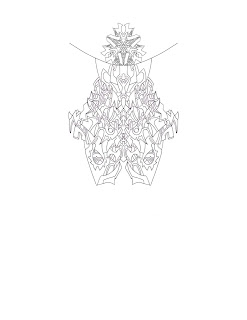Tuesday, June 12, 2012
Friday, June 8, 2012
V3cT0R$
Making a vector was fun. We learned the basic concept of a vector. We learned about what a vector was. Vector's are good to use because of the fact they can be scaled to any size without the image being distorted. We first learned to make a vector using photoshop to get the initial vector it's self. Then we used Adobe illustrator's live trace feature to really smooth out all the hard edges. After I made my hand vector I decided to try and apply it to something else. I made a vector out of a car and actually made two versions of the image than masked parts, to add more detail.
sh1rt
The shirt I made is a little bit of my creative side. I do a lot of scribbles on my papers during class, and this is the style I used. I ended up working in corel painter 12 mostly because of the fact it had the ability to use the mirror tool so I can work in reflection and have a pretty even image in the end
face
face
alt link: http://www.youtube.com/watch?v=-WSv_BGyr98
This is a self portrait I made using Android Jone's workspace in painter 12 that allowed me to use a bunch of different brushes that had cool effects. I Saved it in multiple stages and this allowed me to put it into a video and add little bit of key frames to add motions and a little spunk.
MV
music video
alt link: http://www.youtube.com/watch?v=T1BzOI-PUDM
This is my music video. I had fun with this because it let me just do whatever I wanted using Final Cut. It was cool that we learned how to modify an image using photoshop frame by frame process. I already knew how to use green screening, but it was fun working with it because I haven't used it in a while.
Subscribe to:
Comments (Atom)